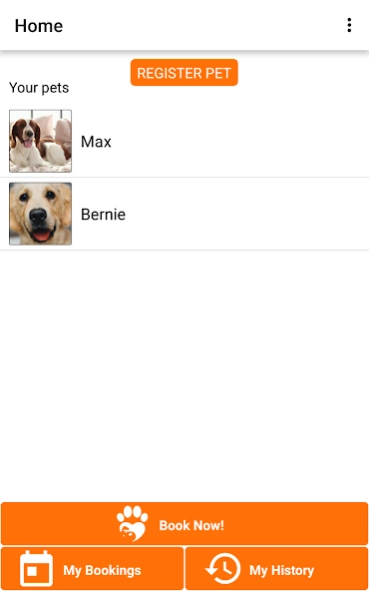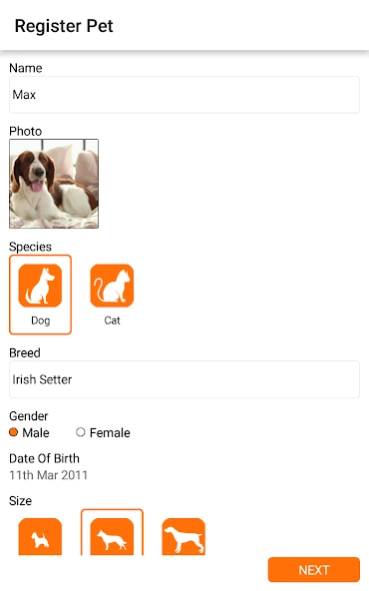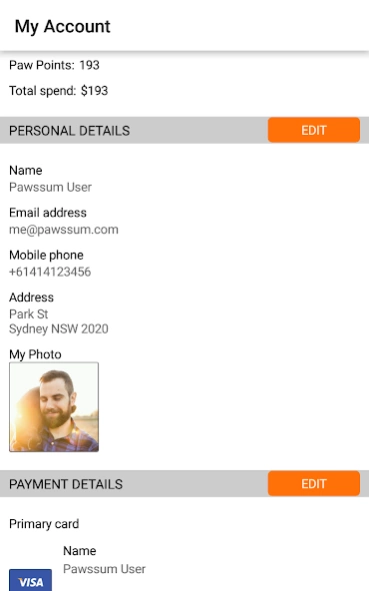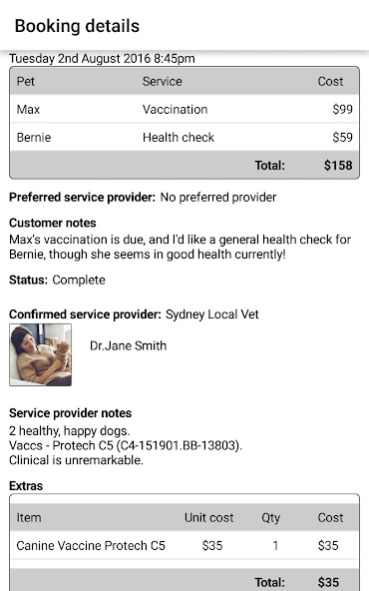Pawssum 1.2.1
Continue to app
Free Version
Publisher Description
Pawssum - Bringing your local vet to the comfort of your own home.
Pawssum is all about making it easier and more fun to own a pet, by bringing your local vet to the comfort of your own home. Book an appointment and let the vet come to you – no more stressful car trips and long waits in the vet clinic!
We are providing the first mobile app of its kind in Australia. This app makes it really easy for you to manage the health and wellbeing of your pet, by providing these great features:
- In-home vet care from local clinics at the affordable price of $139.
- Flexible service hours from 8am - 10pm, 7 days a week means you can book an appointment that fits with your lifestyle.
- Vaccinations, health checks, consultations for ill pets - these are just some of the services we provide in your own home.
- Service from trusted and reliable local vets clinics and hospitals.
- Easy in-app booking system – you can choose the location, clinic of choice and time that is best suited for you and your pet.
- Your pet’s medical history at your fingertips.
- Earn Paw Points for each booking, for future earnings and discounts.
Install the app now and make your life and the life of your furry friends happier!
About Pawssum
Pawssum is a free app for Android published in the Health & Nutrition list of apps, part of Home & Hobby.
The company that develops Pawssum is Pawssum Pty Ltd. The latest version released by its developer is 1.2.1.
To install Pawssum on your Android device, just click the green Continue To App button above to start the installation process. The app is listed on our website since 2020-01-22 and was downloaded 2 times. We have already checked if the download link is safe, however for your own protection we recommend that you scan the downloaded app with your antivirus. Your antivirus may detect the Pawssum as malware as malware if the download link to com.pawssum.customer is broken.
How to install Pawssum on your Android device:
- Click on the Continue To App button on our website. This will redirect you to Google Play.
- Once the Pawssum is shown in the Google Play listing of your Android device, you can start its download and installation. Tap on the Install button located below the search bar and to the right of the app icon.
- A pop-up window with the permissions required by Pawssum will be shown. Click on Accept to continue the process.
- Pawssum will be downloaded onto your device, displaying a progress. Once the download completes, the installation will start and you'll get a notification after the installation is finished.